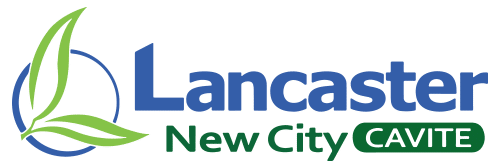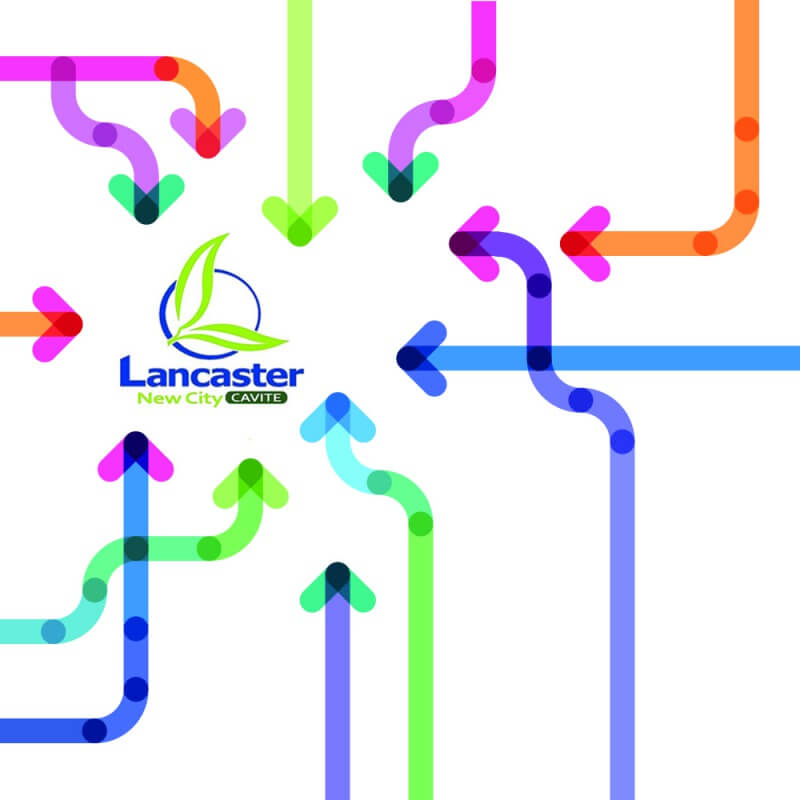How to Reserve and Pay for Your Lancaster Home Online

Securing your future home at Lancaster New City can be done online! You no longer have to stand in line at the bank to make your deposit because you can now make reservations and payments through your phone, tablet, and laptop. Just follow these steps below to get started:
Step 1: Check Availability
There are three ways to inquire. You can contact our real estate agents in Cavite to inquire about the availability of your preferred model, make a reservation, and get a sample computation. You can also send us a message by clicking on the FB Messenger icon located on the bottom right side of the Lancaster New City Cavite website. We also have an official FB page that you can follow and message when you need to inquire. Upon receiving your message, we will endorse you to a sales agent.
Step 2: Request for Reservation Account Number
When you have chosen a Lancaster unit, kindly send an email to [email protected] to request for a reservation number. In the subject line, please include the unit ID booking number supplied by our agents, as well as your personal information and one valid government ID. Once done, your email should look like this:
Subject: REQUEST FOR RESERVATION ACCOUNT NUMBER FOR UNIT ID GL1A0123
Body: Basic Information
Name: JOHN REY SANTOS
Birthdate: 1/3/1985
Civil Status: MARRIED
Contact Number: 0917-1234567
Unit ID GL1A0123
Agent’s Name: ROBERT DE GUZMAN
Remember to upload your valid government ID as an attachment before sending your email, and make sure that the photo is clear for easy approval.
Step 3: Receive Reservation Account Number
You will receive a one-time reservation account number from [email protected]. Use your assigned reservation account number when you pay for your reservation fee.
Step 4: Send Your Reservation Payment
You’re on your way to a securing a spacious home in Lancaster New City! Simply log into your mobile banking app. and select Send Money/Transfer to Other Bank option (whichever is applicable to your bank). Next, select Robinsons Bank/Robinsons Instapay/Robinsons Pesonet as the destination/receiver account. Input your reservation account number, account name, unit ID number, and email. Once done it should look like this:
Destination Account: Robinsons Bank
Account Number 123456789012345
Account Name: Property Company of Friends, Inc.
Purpose GL1A0123
Email Address: [email protected]
Step 5: Complete Payment
Take a screenshot of your confirmed receipt as proof of payment and send it to [email protected]. You have now successfully secured your Lancaster home. Now all you have to do is wait for our Customer Relations Group to email you on the next steps.
Township Living
With our affordable house and lot rates in Cavite, there really isn’t a reason for you to keep renting on a townhouse that isn’t yours. Get in touch with one of our real estate agents today to see how you can move into your dream home as soon as possible!